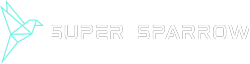- I. Introduction
- II. The Role of Code Assistance Tools
- III. GitHub Copilot: A Quick Review
- IV. Why Consider GitHub Copilot Alternatives
- V. The Top Alternatives
- VI. Comparative Analysis
- VII. Use Cases and Case Studies
- VIII. Considerations for Choosing an Alternative
- IX. The Future of Code Assistance Tools
- X. Conclusion
I. Introduction
The advent of code assistance tools has been nothing short of revolutionary for the developer community. Among these tools, GitHub Copilot has cemented its place as a game changer, leveraging AI to offer suggestions for code completion and making coding more efficient for developers. Even though it’s been widely adopted and appreciated, it’s essential to understand that no one tool can fit the needs of every developer. Therefore, exploring alternatives to GitHub Copilot is necessary to ensure developers have the most suitable tools for their unique coding requirements.
This article will investigate the alternatives making waves in the developer tools landscape. As each option offers its set of features and functionalities, it will take a closer look at their offerings and assess how they measure up against GitHub Copilot.
II. The Role of Code Assistance Tools
As the complexity of software development continues to increase, the role of code assistance tools has become nothing less than pivotal. These tools, armed with AI capabilities, facilitate developers in writing more accurate code at an expedited speed. Not only do they offer code suggestions, syntax highlighting, and debugging assistance, but they also enable developers to automate repetitive tasks, thereby significantly reducing the risk of errors.
These tools can drastically enhance productivity by allowing developers to focus on the more critical aspects of programming instead of getting bogged down by mundane coding tasks. Furthermore, they contribute to improving code quality by suggesting best practices and providing real-time feedback on potential issues. This not only aids in producing more robust and reliable software applications but also saves considerable time in the development lifecycle. Hence, the impact of code assistance tools extends beyond just making coding easier; they are reshaping the landscape of software development with their ability to boost efficiency, quality, and speed.
III. GitHub Copilot: A Quick Review
Before delving into alternatives, reviewing GitHub Copilot and its capabilities is essential. Released in June 2021, GitHub Copilot is a collaboration between GitHub and OpenAI that integrates with popular code editors such as Visual Studio Code, Atom, and JetBrains IDEs. It uses a machine learning model trained on vast amounts of code to offer suggestions for autocomplete and completion.
The system is powered by OpenAI’s Codex AI model, which enables it to understand and generate code in multiple programming languages. With its vast repository of code samples, GitHub Copilot can suggest entire functions or code snippets based on the context provided by the developer. This saves time and ensures that the suggested code adheres to industry best practices.
Another notable feature of GitHub Copilot is its ability to understand natural language inputs, making it easier for developers to express their intent and receive relevant code suggestions. Recently, Microsoft announced that the tool would be available as a Visual Studio Code extension for all users, making it accessible to a broader audience.
Since its release, GitHub Copilot has garnered attention and praise from the developer community for its usefulness and accuracy. However, it has also faced criticism regarding potential ethical concerns related to AI-generated code and ownership of intellectual property. People also raised concerns about the security of the code generated by GitHub Copilot, especially when working on sensitive or proprietary projects.
Despite these controversies, GitHub Copilot remains a popular choice among developers, and its widespread adoption has sparked interest in exploring other code assistance tools.
IV. Why Consider GitHub Copilot Alternatives
The reasons for exploring GitHub Copilot alternatives can vary depending on the needs and preferences of developers. Some may seek alternatives due to ethical concerns regarding AI-generated code, while others may be looking for a more budget-friendly option. Additionally, factors like platform compatibility and specific use cases can also play a role in the decision.
For instance, GitHub Copilot is currently only available as an extension for Visual Studio Code, limiting its compatibility with other code editors. Developers who prefer using a different code editor may seek alternatives that offer integration with their preferred platform.
Moreover, GitHub Copilot is best suited for general coding tasks and may not be able to provide specialized assistance for specific use cases. In such situations, developers may opt for alternatives that cater to their specific language or framework requirements, offering more tailored and accurate suggestions.
Lastly, the cost of using GitHub Copilot may be a barrier for some developers. While it offers a free trial period, using it for extended periods or in large teams can incur significant costs. This makes exploring alternatives that offer similar functionalities at a lower price point an attractive option for many developers.
So, whether it’s due to ethical concerns, compatibility issues, or budget constraints, there are valid reasons for developers to look into alternatives to GitHub Copilot.
V. The Top Alternatives
Now that we’ve established why exploring alternatives to GitHub Copilot is crucial, look at some of the top contenders in the market that offer similar code assistance capabilities.
Alternative 1: Microsoft IntelliCode
One of the leading alternatives to GitHub Copilot is Microsoft IntelliCode. It’s an AI-powered code completion tool integrating with popular code editors like Visual Studio Code, Visual Studio, and PyCharm. Its features include auto-completion for functions and methods, parameter suggestions, and improved code formatting.
IntelliCode uses machine learning models trained on thousands of open-source repositories to provide context-aware code suggestions. For instance, it can suggest specific coding patterns and conventions based on the language or framework used. This proves beneficial for developers new to a particular programming language or working on large projects with multiple contributors.
Furthermore, IntelliCode also offers integration with Azure DevOps and GitHub, allowing teams to collaborate seamlessly while using different development tools. It also provides useful insights into code quality and helps identify potential bugs or inconsistencies. These features make IntelliCode a well-rounded alternative to GitHub Copilot.
Alternative 2: Kite
If you’re a Python developer, then Kite may be your alternative. It’s an AI-powered code completion tool that provides suggestions and completions for Python-based coding tasks.
Kite uses machine learning models to analyze code patterns and provide context-aware suggestions in real-time. It also offers features like smart snippets, which generate entire lines of code based on the context of the written code. This feature is beneficial for completing repetitive tasks or writing boilerplate code.
Additionally, Kite has partnered with popular Python libraries like NumPy and Pandas to provide even more accurate and specific developer suggestions. It has also received recognition from industry leaders like Forbes, TechCrunch, and VentureBeat for its innovative code-assistance approach. These partnerships and accolades make Kite a top choice for Python developers looking for an alternative to GitHub Copilot.
Alternative 3: TabNine
Another popular alternative to GitHub Copilot is TabNine, a code completion tool that uses AI to provide highly accurate and context-aware suggestions. It integrates with various code editors like Visual Studio Code, Vim, and Emacs and supports multiple programming languages, including Python, Java, JavaScript, and more.
TabNine’s unique selling point is its ability to autocomplete entire lines of code by using predictive typing. It also offers features like “deep learning autocomplete,” which analyzes the entire codebase and generates suggestions based on its findings. This proves useful for larger projects with complex codebases, where developers may need assistance in navigating and understanding the code.
Moreover, TabNine is known for its excellent support for machine learning frameworks like TensorFlow, PyTorch, and Keras. Its comprehensive support for these frameworks makes it an ideal choice for developers working on AI and data science projects. For these reasons, TabNine is a top alternative for GitHub Copilot in the machine learning and data science communities.
Alternative 4: Sourcegraph
Another noteworthy alternative to GitHub Copilot is Sourcegraph, a code intelligence platform that offers a comprehensive suite of tools for developers. It provides intelligent code suggestions and navigation features to help developers understand complex codebases better.
Sourcegraph’s code intelligence capabilities allow it to provide accurate and context-aware suggestions for various programming languages, including Python, JavaScript, Go, and more. Its features, like code exploration and jump-to-definition, make it easier for developers to navigate large codebases and understand the relationships between different components.
Furthermore, Sourcegraph integrates with popular code repositories like GitHub, Bitbucket, and GitLab, enabling developers to access all their code in one place. Its compatibility with various platforms makes it a valuable alternative for teams working on multiple projects simultaneously.
Alternative 5: Codota
With its focus on improving developer efficiency, Codota is another excellent alternative to GitHub Copilot. It uses machine learning models to analyze code patterns and provide context-aware suggestions in real-time. It also offers features like intelligent autocomplete and code snippets for various programming languages.
Codota integrates with popular IDEs like IntelliJ IDEA, Eclipse, and Android Studio, providing developers with a familiar interface while using the tool. Its AI-driven suggestions and auto-completion capabilities make it easier for developers to write code faster with fewer errors.
Moreover, Codota also offers features like live code debugging, which allows developers to troubleshoot issues in real time without leaving their IDE. This feature can significantly save time during the development process and makes Codota a top alternative for GitHub Copilot in terms of efficiency and productivity.
VI. Comparative Analysis
For developers looking for alternatives to GitHub Copilot, understanding the strengths and weaknesses of each option is crucial. Here’s a comparative analysis of the top alternatives discussed in this document.
Microsoft IntelliCode
Strengths:
- Supports multiple programming languages, including Python, Java, C++, and more.
- Offers integration with popular code editors like Visual Studio Code and PyCharm.
- Provides context-aware code suggestions and insights into code quality.
Weaknesses:
- Limited compatibility with platforms other than Azure DevOps and GitHub.
- Relatively high pricing plans for enterprise use.
Kite
Strengths:
- Specializes in providing AI-driven code suggestions for Python-based coding tasks.
- Offers partnerships with popular Python libraries like NumPy and Pandas.
- Received recognition from industry experts for its innovative approach to code assistance.
Weaknesses:
- Limited language support compared to other alternatives.
- Only available as a plugin for select code editors like VS Code, Atom, and Sublime Text.
TabNine
Strengths:
- Supports multiple programming languages, including Python, Java, JavaScript, and more.
- Offers features like “deep learning autocomplete” and integration with popular code editors.
- Excellent support for machine learning frameworks like TensorFlow, PyTorch, and Keras.
Weaknesses:
- Limited compatibility with platforms other than GitHub and Bitbucket.
- Some users have reported issues with accuracy in suggestions for certain programming languages.
Sourcegraph
Strengths:
- Comprehensive code intelligence platform with features like code navigation and exploration.
- Good language support, including popular languages like Python, JavaScript, and Go.
- Integrates with various code repositories and platforms, making it a versatile option for teams.
Weaknesses:
- Relatively steep pricing plans compared to other alternatives.
- May have a steeper learning curve for new users.
Codota
Strengths:
- Provides intelligent code completion and suggestions for multiple programming languages.
- Offers integration with popular IDEs like IntelliJ IDEA, Eclipse, and Android Studio.
- Features like live debugging and code snippets enhance developer efficiency.
Weaknesses:
- Limited language support compared to other alternatives.
- Only available as a plugin for select IDEs, limiting compatibility with other development tools.
VII. Use Cases and Case Studies
To further understand the benefits of exploring alternatives to GitHub Copilot, let’s look at a few use cases and studies where developers have benefited from these tools.
For one, the team at AI startup OpenAI used TabNine to improve their code completion workflow, reducing the time taken to complete coding tasks significantly. In a Medium article, they reported a 40% decrease in keystrokes and an overall increase in productivity.
Similarly, Codota was successfully implemented by the development team at Wix.com to enhance their coding efficiency and reduce bugs in their codebase. In a case study by Codota, Wix.com reported a 20% reduction in bugs and an overall decrease in code review time.
Furthermore, Sourcegraph was utilized by teams at Uber and Lyft to improve collaboration and efficiency while working on large-scale projects. In an article published by The New Stack, developers from these companies shared how Sourcegraph improved their code navigation and understanding, leading to a more effective coding process.
VIII. Considerations for Choosing an Alternative
Although the alternatives discussed in this document offer valuable features and benefits, choosing one that best fits your specific needs and project requirements is essential. Here are a few factors to consider when selecting an alternative to GitHub Copilot.
Language Support:
First, evaluate which programming languages you primarily work with and ensure that your chosen alternative supports them. While some alternatives may have a broader range of language support, others may specialize in specific languages like Python or JavaScript.
Project Scale:
The size and complexity of your project can also impact the effectiveness of a code completion tool. For larger projects with complex codebases, options like Sourcegraph and TabNine may be more suitable as they offer features for code exploration and navigation.
Budget:
Another crucial factor to consider is your budget, as some alternatives may have higher pricing plans for enterprise use. If you’re a solo developer or working on a smaller project, options like Kite and Codota may be more affordable choices.
Ultimately, it’s essential to evaluate the features and capabilities of each alternative and determine which one best aligns with your specific needs and project requirements. Additionally, you can always try out multiple alternatives and see which one works best for your workflow. The goal is to find a code completion tool that enhances your productivity, saves time, and improves the overall quality of your code.
IX. The Future of Code Assistance Tools
With the increasing demand for efficient and productive coding processes, it’s no surprise that we’re seeing a rise in AI-driven code assistance tools. These tools use machine learning algorithms to analyze vast amounts of code data and provide context-aware suggestions in real-time.
We can expect these tools to become more advanced and intuitive as technology evolves. For instance, they may be able to anticipate a developer’s coding style and preferences, further enhancing the accuracy of their suggestions. Some tools may incorporate natural language processing to understand and assist with complex coding tasks.
Moreover, we can expect to see more integration between code assistance tools and other development processes like debugging, testing, and code review. This will create a more seamless workflow for developers and allow them to tackle multiple tasks within a single tool.
X. Conclusion
In conclusion, while GitHub Copilot offers significant benefits for developers, exploring and evaluating alternatives that may better suit your needs and project requirements is essential. Whether you’re looking for language-specific suggestions or features for code navigation and exploration, various options are available in the market.
By understanding the strengths, weaknesses, and use cases of these alternatives, developers can make informed decisions and choose a code assistance tool that enhances their productivity, saves time, and improves the overall quality of their code. As technology continues to advance, these tools will evolve and play an even more significant role in the development process in the future.